

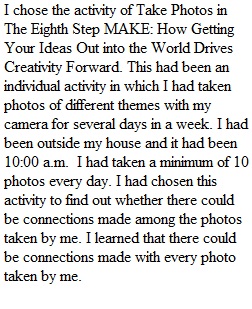
Q During Modules 1 through 7, you are asked to focus on a specific chapter of your choice from the Zig Zag text. After carefully reading this chapter, reviewing, and practicing the techniques, little exercises, or games, write a weekly journal entry on this chapter. For Module 2, you may wish to focus on the area of practice where you scored the next lowest in the Personal Creativity Assessment in M1D2. In preparation for writing your journal entry, choose, and carry out any three of the activities presented in the chapter you are focusing on for Module 2. At least one of the three activities must be collaborative. You may collaborate with classmates or people outside the class in person, by phone or video phone software such as Skype. Go to your “Inbox” in the left side toolbar of the course, to make initial contact with classmates. The Inbox is the course email system and you will be able to see the names of your classmates there. Write a 1 to 2-page journal entry on the process and results of the three activities. Include the following information about each activity in each journal entry: • name of the activity including the chapter where it appears • individual or collaborative activity • where you were and time of day • description or process • reasons why you chose it • what you learned about creativity and problem solving • how you will apply this learning personally and professionally You will repeat this process each week, based on a different chapter in the Zig Zag text, submitting a new journal entry for each week. While you must submit your journal by the end of Module 2, you will receive your grade and feedback from your instructor on your journal entries for Modules 1 through 3 after Module 3 and your journal entries for Modules 4 through 7 after Module 7. This activity aligns with module outcome 3. Journals are assessed using the SLA Journal Rubric. Review the rubric carefully so you understand how you are graded. Compose your work in a .doc or .docx file type using a word processor (such as Microsoft Word, etc.) and save it frequently to your computer. For those assignments that are not written essays and require uploading images or PowerPoint slides, please follow uploading guidelines provided by your instructor. Check your work and correct any spelling or grammatical errors. When you are ready to submit your work, click “Submit Assignment” in the upper right corner. Click on “Browse,” browse your computer, and select your file. Click “Open” and verify the correct file name has appeared next to the Browse button. Enter your comments, if any, in the Comments area. Click on “Submit Assignment.” Evaluation Journals from modules 1 through 3 will be graded using the Journal Rubric located on the Course Rubrics page within the Start Here section of the course. Please review the rubric prior to beginning your work so that you ensure your submission meets the criteria in place for this assignment. Journals from Modules 1 through 3 account for 10% of your final grade.
View Related Questions